

The developers of the one-handed typing tutor Five Finger Typist, SoftDawn Software, are proud to announce the release of the new version 2.2. With v 2.2, users with low vision are provided further assistance with the addition of a large font option. Improved exercises have also been added to a number of lessons.
"Following the auditory prompting of typing exercises in v 2.1, the very large font enhancement is another feature to assist vision impaired users" says Robert Dorning, the developer of Five Finger Typist. "The very large on-screen text should be helpful for those with higher visual assistance needs. However, the largest font size is a practical upper limit for learning to type on conventional computer equipment" he said.
The very large font option offers a choice of an extra two screen font sizes of 36 and 48 point (font face: Arial bold). Such large font sizes have required the main window to be re-arranged (compared to the 3 smaller fonts) to accommodate the resulting very large on-screen text.
The main window retains the tablet with the lesson instructions, but an enlarged on-screen keyboard alternates with the typing frame depending on the page being displayed. The animated hand doesn't appear. When new letters to learn are introduced the large keyboard is displayed with the new letters highlighted. When you move to the page with the exercises, the keyboard is replaced with the typing frame. If you want to see the keyboard location of the new letters again you can toggle between the typing frame and the keyboard by pressing the F5 key.
 |
 |
Although the appearance of the main window had to change with the two very large font sizes, the ease of use and functionality of Five Finger Typist is unchanged and all features can be accessed. Choosing the large font option is done by selecting Customise under the Typing Tutor menu which allows you to customise Five Finger Typist in ways which can assist in the learning process.
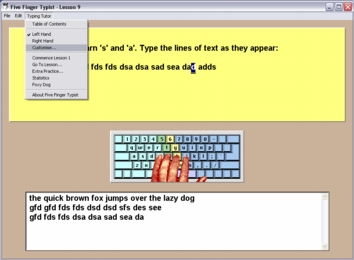
Main window of Five Finger Typist with the
At the end of a typing session, saving to a personalised progress document saves the chosen screen font size so you can start your next session at the same lesson with previously chosen settings.
Five Finger Typist is a typing tutor that teaches one-handed touch typing on the standard (QWERTY) keyboard. It is suitable for all age groups, child to adult. Five Finger Typist teaches a life-long skill which can be used on any computer or typewriter. It doesn't require a specialised keyboard or dedicated software that needs to be transported around with the user. For people without the functional use of their dominant hand, one-handed typing opens up new opportunities.
Five Finger Typist runs under Windows 7 (32 bit), Vista, Windows XP, 2000, NT4 and
95+ and on Macintosh computers. Although the Windows version is a 32 bit program it can also
run on 64 bit Windows 7.
The current version for Mac is v 1.7 and runs under Mac OS 10.3, and later (including 10.5
Leopard), and on Intel and PowerPC processors.
The recommended retail price for Five Finger Typist is US$85. SoftDawn has distributors in Australia, the US, New Zealand and the UK where you can find the price in your local currency.
Further information can be obtained at: www.typeonehand.com
or by contacting SoftDawn Software on Tel: (03) 9489 4298, International: +61 3 9489 4298
or by e-mail: softdawn@tpg.com.au
A free demo of Five Finger Typist can be downloaded from the web site. The demo allows you to judge if one-handed typing will benefit a user. With the demo you can do the first four lessons and browse all features of the program (after the fourth lesson nothing happens when you type).
Introduction |
How It Works |
How To Buy |
The Team |
Free Demo |
Forum